My next photography project is going to be handled slightly differently, and slightly the same simultaneously. I will be producing four different images with styles similar to the artists I have researched as per my previous post. Three of which will be recreations of their particular styles, and the final will be an attempt at merging the three together.
Although my first chosen artist was Andy Goldsworthy, I decided to get Owen Gildersleeve out of the way due to his style being easily recreate-able in digital format, although I originally wanted to save him for later for the sake of delayed gratification—I knew that it would be fun and pleasant to recreate his style digitally, and so I simply could not wait, and jumped straight into it.
For my next piece, I will attempt to recreate Andy Goldsworthy by collecting various pattern-friendly materials at my disposal and creating some formation out of them, i.e. leaves or petals. After Andy, I will go after Stephen Lenthall, as his creations are strikingly similar to what I had created, almost exactly what I had envisioned wanting to make out of what I had at my disposal.
I intend to clear out a space for me to work comfortably and carefully, in which I will have paper, card, pens and various light sources at my disposal in order to create something similar to Lenthall's work. Due to all of my lights being yellow and orange, I will have to play around with Photoshop to make the lighting more faithful to Lenthall's style. I may also use this workspace for my Goldsworthy recreations.
To create this piece, I used two art programs: FireAlpaca (x64), and PaintNet, both of which I have been using for most of my digital art hobbyist life. I have used both programs together in the past in order to create various pieces of art, including YouTube thumbnails and posters. FireAlpaca acts as a standard art program; various brushes, free choice of colour, easy and intuitive, et cetera. PaintNet acts more as a Photoshop alternative, built for zeroing in on details and subtle correction with various tools and filters, i.e. arrow key movement, layer types, plugins, effects, adjustments, et. cetera, although it does not feature various types of brushes.
Although it is being adjusted to better suit direct illustration, I would not personally recommend it for such at this moment. Art-specific programs that I would recommend would be PaintSAI, Clip Studio Paint and Krita. Another alternative to Photoshop that I have used in the past, which is a good combination of both Photoshop and standard art programs is GIMP, or "GNU Image Manipulation Program."
Before I continue my rambling, below are the layers in order from bottom to top.





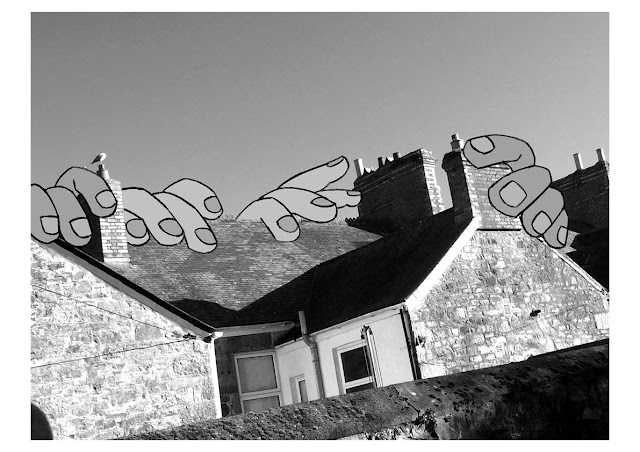



No comments:
Post a Comment
Note: only a member of this blog may post a comment.